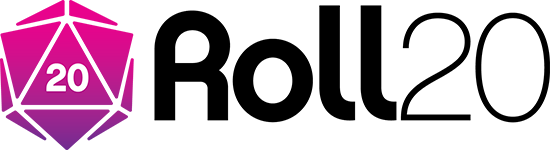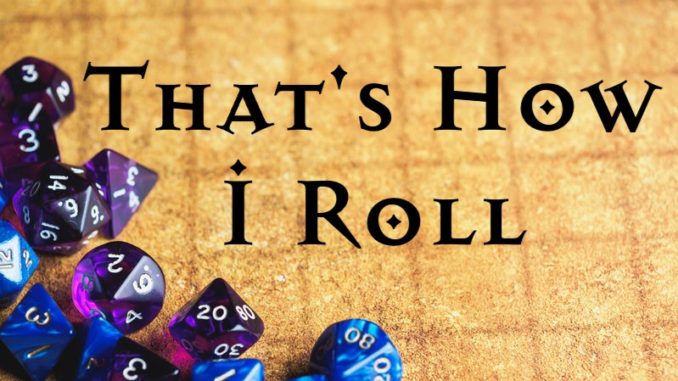
I’m continuing my “Online Gaming Tools” series with a segment on virtual tabletops (VTTs) you can use for running RPG campaigns online. A quick note: there are quite a few VTTs out there, with multiple new services sprouting up each year. For my overview, I chose the four most popular VTTs on the market. The vast majority of VTT users primarily use one of these four services. However, I included a link at the end of the article to a very well-done VTT comparison document in case you want to learn more about almost every VTT out there.
1. Roll20
Cost/Plans: Base (Free [$0]) / Plus ($49.99/year or $4.16/month) / Pro ($99.99/year or $8.33/month)
Pros: Simple layout, free base tier, lots of support for different games and rulesets, large community of gamers
Cons: Not a lot of storage space for maps, tokens, etc. unless you pay, some of the most useful features are pay-walled
Best For: Gamers who want a straightforward, free VTT
Roll20 is almost certainly the most well-known and widely-used VTT at the moment. The reason for their success is a combination of offering a free tier for everyone to play; a web-based, streamlined interface; and their huge marketplace of add-on content, both free and premium. Roll20 was designed to be a simple and straightforward as possible so that anyone who wants to run a game online replete with maps, tokens, and built-in character sheets can so with ease, and for free.

The Roll20 interface has a simple layout, with map-managing tools on the left, and everything else from chat, character sheets, and character journals on the right. All it takes is a few clicks and a new user can immediately take stock of the options available to them. You can draw a map as you go or import a pre-made map. Like every VTT, it has a built-in grid feature (both squares and hexes) that allow for easy movement of character tokens for your encounters and map-crawls. For supported systems, you can automate certain processes like deducting damage from a target’s HP on a hit.
Roll20’s free tier and large following also mean that you’ll almost certainly find someone who is interested in playing your preferred game or system, no matter how obscure. They even have a Looking For Group (LFG) feature for GMs to find players for their game, or for players to find a game they can join. It also means that you’ll find a lot of user content and support for a lot of different systems – everything from custom character sheets, accessories, maps, and tokens. They even have some official content for games like D&D, including character creation tools, as well as adventure modules that have all of the maps, tokens, and campaign details already built-in and set up for you.
The biggest downside to Roll20 is that while anyone can play for free, you won’t be able to use it to its full potential unless you get a premium subscription; the free storage quota for maps, tokens, and other uploaded files is not particularly generous, at only 100 MB. If you intend on running a long campaign with lots of different maps, tokens, and other goodies, you’ll have to shell out some bucks. The one saving grace in this regard is that the prices are pretty reasonable (see above).
[embedyt] https://www.youtube.com/watch?v=9ekQ3uLLqL8[/embedyt]
2. Fantasy Grounds (Unity)
Cost/Plans: Demo (Free [$0]) / Standard ($3.99/month or $39 one-time fee) / Ultimate ($9.99 month or $149 one-time fee)
Pros: One-time fee payment options, lots of official content partnerships, automation for supported rulesets
Cons: At least one person needs to pay to run a game (probably the GM), ugly interface
Best For: Gamers playing games using one of the supported rulesets who don’t want to do a lot of legwork
Fantasy Grounds is the oldest VTT on the list. Unlike the web-based Roll20, it uses its own standalone software to run and host games. They recently released a new version of their software that uses the Unity game engine (Fantasy Grounds Unity, or FGU), and since they will no longer be doing additional development for the classic software, the Unity version is the one I’ll be going over.
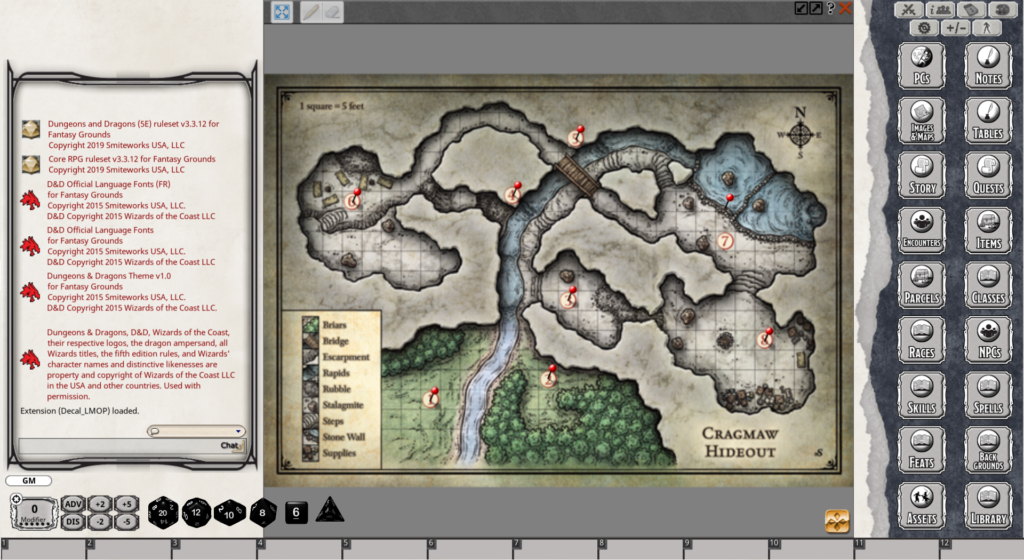
It is probably the second-most popular VTT out there right now. One of the big contributors to its second-place status is almost certainly the cost barrier. To put it bluntly, someone is going to have to get a premium account in order for a group to play (this almost always falls to GM), because free accounts can only play in games run by someone with an Ultimate tier license. Unlike Roll20, however, Fantasy Grounds does offer an option of one-time purchase for a license instead of having to pay a subscription fee for the duration of your use. This could be a very attractive option for a gamer who knows they’ll be playing online a lot and can get good use out of the software.
Potentially the biggest selling point of FGU is that it has a lot of partnerships that allow them to support many of the most popular RPG systems out there, including D&D, Pathfinder, and Call of Cthulhu. This allows FGU to not only sell a lot of official content, but also to automate a lot of the game mechanics like dealing damage, casting spells, and other quality-of-life features. Sadly, FGU doesn’t seem to do the legwork in setting up adventure modules in advance as Roll20 does. Instead, they provide you with all the maps and tokens, leaving you to set up everything yourself. This might not be a big deal for anyone who likes to customize the modules to their liking, but gamers who want a plug-and-play experience will be sorely disappointed.
In terms of interface, my impressions of FGU is that it is not particularly attractive or modern-looking, in stark contrast to Roll20’s sleek, streamlined setup. This isn’t necessarily a deal-breaker, but it does raise the learning curve for the software. FGU has pretty much all the same features available as Roll20, if not more. And where FGU really outshines Roll20 is in its automation. FGU does a heck of a lot more to make playing games simpler than Roll20 does out of the box, as long as you’re using one of the supported rulesets. Since an overwhelming majority of gamers play D&D 5e or Pathfinder, this won’t be an issue for many of them. Of course, if you’re into more niche games or systems, you may have to do a bit more work to get things set up in a way that works well for you.
[embedyt] https://www.youtube.com/watch?v=Dch7G1s7rx4[/embedyt]
3. Astral Tabletop
Cost/Plans: Free ($0) / Gold ($9.99/month or $75/year) / Platinum ($14.99/month or $120/year)
Pros: More free features than any other VTT, great support for D&D
Cons: Not a lot of support for non-D&D systems, confusing interface
Best For: D&D gamers who want a tabletop with a lot of features for free
Astral Tabletop is an interesting VTT specimen. It was launched by the same company that runs DriveThruRPG, and anyone who has used DTRPG will almost certainly have seen an ad or two for the site. It uses a web-based interface, much like Roll20, and seems to have been launched with the intent of being a Roll20 alternative. This puts it in an awkward position because beyond a few interesting features and a stylish look, Astral doesn’t seem to do much of anything better than its more-popular competitor.

Even though Astral boasts a large list of game systems and options for you to choose from when creating a new game, it was clearly designed with D&D 5e players in mind. Most of the support seems to be exclusively focused on it. This is great for 5e players, who are admittedly in the majority, but it means that gamers who prefer playing other games may feel a bit left out. However, Astral Tabletop’s doubling down on 5e does mean that it provides an even better experience for the game than Roll20 does out of the box, with a lot of automation.
One of my favorite features quality-of-life features in Astral is the ability to add tokens to a party, and easily pop the whole party together onto the current map; it’s a feature that, to my knowledge and in my opinion, Roll20 and FGU both lack and sorely need. It also has built-in weather animations that GMs can add to their maps, and its marketplace, though it has significantly smaller offerings than Roll20, continues to expand.
The interface looks damn pretty, but I found it to be very awkward and confusing to use. To their credit, Astral does offer pretty decent tutorials that walk you through all the features and functions of the site to get you acquainted with it. Still, the layout could have been done much better to prevent new users from having to look through different tabs and various editing modes to find what they want.
Where Astral totally outdoes its competition is its bargain pricing. Like Roll20, Astral has a free tier, but it makes many more features available on the free tier while Roll20 keeps more features behind a paywall. Astral does have premium plans available for its users, but these are only to provide users with more storage space and higher file-size limits. On that note, Astral is much more generous with its storage space, with 1 GB on the free tier (10 times more than the free tier limit of Roll20), and 50 GB on its highest plan (Roll20 maxes out at 6 GB on its most expensive plan). To be fair, Astral’s prices run a bit higher, at $10 and $15/month compared to Roll20’s roughly $4 and $8 plans. Still, in terms of the dollar amount per GB, Astral far exceeds Roll20 in its offerings. Also, while Roll20 has a measly file-size limit of 10 MB max per file, Astral Tabletop’s tiers allow 25 MB, 50 MB, and 100 MB respectively. Ultimately, if price is your main concern, you’ll get the best use out of Astral.
[embedyt] https://www.youtube.com/watch?v=mTaqjhKvCII[/embedyt]
4. Foundry VTT
Cost/Plans:
- One-time fee ($50) for self-hosting
- Forge Hosting Services:
- Game Master ($4.49/month or $47.99/year)
- Story Teller ($8.99/month or $96.99/year)
- World Builder ($12.99/month or $139.99/year)
Pros: Great community content, lots of “quality of life” features other VTTs don’t have, all officially-sponsored content is free
Cons: No free hosting service, bit of a learning curve, may require some fiddling
Best For: VTT power users who want the most powerful and customizable options available
Last but not least is a newcomer to the VTT community, though it has been in development for some time. Foundry VTT is a software-based virtual tabletop top, but it allows players to connect to games through their web browsers and designed to be open for gamers to customize as they see fit. To that end, Foundry allows gamers to create mods that not only add support for custom or niche games but also allow them to add entire features and change the program interface as they see fit. Support is already available for dozens of games, and tons of mods are available for adding features like combat turn notifications, additional options for character journals, and even customizable themes for the interface. Basically, Foundry VTT is a power-user’s dream come true.
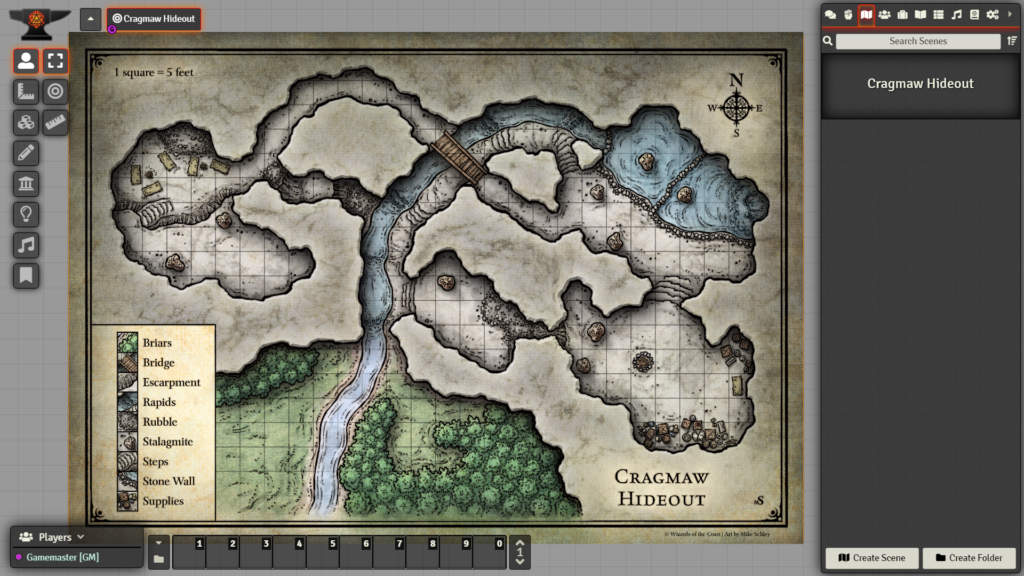
Running a game in Foundry requires a one-time purchase of $50 for a license. This allows the purchaser to create and host games on their computer, having players connect to their computer directly over the Internet. If you don’t want to use up your own hard drive space or bandwidth hosting a game on your computer, Foundry also launched a hosting service called The Forge which will give you access to storage space and use on their private servers. This makes them unique among the VTTs on this list, which all provide hosting as part of the overall package. Since only one player needs to buy a license, however, that means everyone else can play for free, and could potentially chip in together to rent server space if their group wants/needs it.
Foundry’s interface is pretty straightforward, though not quite as sharp or streamlined as Roll20. However, Foundry blows the competition out of the water when it comes to the number of features available, as well as the ease-of-use of those features. For example, while all the VTTs on the list allow you to mark walls to mark movement, Foundry also allows you to mark doors, which can be opened or close to (dis)allow movement and light into a room, and windows, which block movement but allow light in. Some parts of the interface are a bit annoying to me, like having to go into a separate menu to change the color of the draw tool instead of having it right there on the map, but because the program is so easily modded, you can find any number of mods that can make those changes for you.
Not to sound like a broken record, but modding is the real strength of Foundry and the feature that makes it unquestionably the most powerful VTT out there. However, this also means that it has a steeper learning curve, and if you want to do your own modding you’ll probably have to learn some basic programming. But if you’re the sort of gamer who likes to be able to customize and get their maps, tokens, etc. exactly how they like them and have any sort of feature they can think of, Foundry is the VTT for you.
[embedyt] https://www.youtube.com/watch?v=7fu48nvvUY4[/embedyt]
I hope this overview gave you some ideas about the major VTT options, as well as which one may be the right one for you. For more information on these and more VTTs, check out the free and fantastic Cyanomys’ Guide To Playing RPGs Online!
Do you have thoughts or questions about the article or suggestions for future content? Leave a comment below or drop me a line at jtdimino@d20radio.com.
J.T. Dimino
Latest posts by J.T. Dimino (see all)
- The PC Factory: Aedan the Druid (Old School Essentials) - January 26, 2021