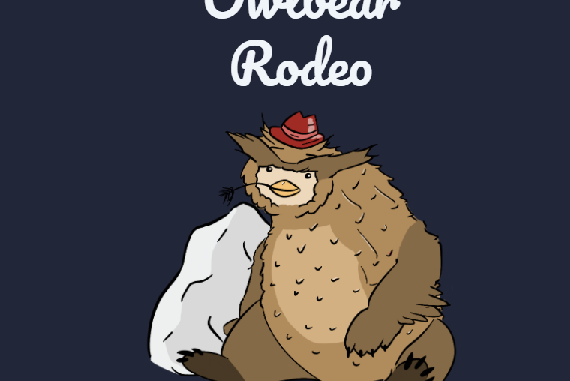
Many modern RPGers have embraced virtual tabletops for online play, many of them full of gaming goodies. You can have very fancy maps and interface, music, sound effects, customized icons, etc. There are dice rollers, chat and direct message options. A number offer paid tiers with even more stuff. My cohort J. T. Dimino has all the details on these tricked out VTTs right over here.
But what if you don’t need a lot of bells and whistles? Perhaps your online group is really good at “theatre of the mind” and/or isn’t into precise tactical positioning and distance 90% of the time. But every once in a while, you do have a combat encounter that needs a map. Maybe the GM is winging something. Or the group just wants to see if VTTs are right for them, without everyone having to register on yet another website.
Then surf over to the Owlbear Rodeo! Ogehn, one of the guys in my online group found it, and I’ve been exploring it. This is a very basic VTT, with a few simple tools, a variety of fantasy-themed avatars (PC, NPC, monster), a way to share music, and a basic dice roller. Oh, and a cool name. You and your players don’t even have to register! Head over and let the fun begin.
A very nice feature is that you get your own url when your start your game. Just invite the players with it. You can use a password if you prefer, but that’s optional. Owlbear Rodeo is also tablet-friendly. You can easily upload an encounter map, or just use the provided basic maps (grass, ocean, etc.). Add a hex or square grid on top of the map with one click. Those plain grid maps, combined with the tools and avatars are also useful to a GM whose game prep includes combat trials.
What are the tools? Players and GM can move their avatars and measure distances. You can draw simple obstacles, cover, highlights, or notes on the map. GMs can also limit what players can alter, such as only moving their icon. The hardest to use tool, which is still pretty intuitive, is the “fog of war” tool. This is one you should play with ahead of time, to get the hang of it. Fog is not just for weather or darkness; its primary use is to hide parts of the map from players, such as when they explore a building/dungeon. When the party enters, they’ll only see the “foyer,” hall, and a couple doors for example. Once they move farther in, the GM can remove parts of the fog. Yes, the GM will always see their full map.
The included avatar set consists of very nice icons for many D&D (and other fantasy RPG) Classes and Monsters. Even if you aren’t running a fantasy game, the group could use these to save time. Just agree on who or what the selected ones represent. Like maps, uploading your own avatars is easy if you prefer.
Either innate or imported avatars can be edited easily, including adding a label, which could be a name, hit points, or anything else. You can ring an avatar with any of several colors, to indicate things like conditions or spell effects. One of the editing tools is options for how avatars are handled. There is a check box for Mount/Vehicle, which allows another avatar (probably a character) to be placed on the Mount/Vehicle. The top icon can move around on the “mount,” but if the “mount” is moved it will be moved along with it. Clicking on an avatar on the map gets you all the editing options.
The dice roller is intuitive and also attractive, with beautifully-done 3D dice and a choice of dice textures. There’s a tiny purple button near the upper left to click for the dice tray. (In my opinion, it needs to be larger.) Click on the dice you need to roll. Unfortunately, all the roller does is add the dice up. There’s no way to input skill ranks, bonuses/penalties, so you have to do the arithmetic yourself. It also only supports standard polyhedral and percentile dice. Other controls in the virtual tray remove the dice or reroll.
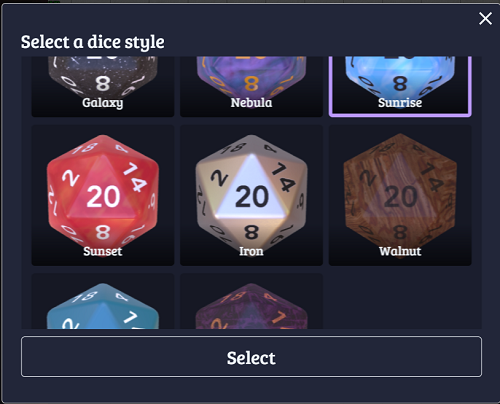
And yes, Owlbear Rodeo works great for non-fantasy games. Me and my friend Empty Bacta Tank, who have really gotten into the Cyberpunk RED RPG, have been using it to familiarize ourselves with those rules. (My CP RED review here.) First we tried a simple encounter, a firefight (what else?) between two PCs we created and some random gangers. EBT sketched out some rectangles and L shapes to represent some cargo crates and other cover. We measured distances and rolled dice.
Then we got ambitious and he ran me through a Netrun, using a NET Architecture (mini-dungeon in cyberspace) he’d created. EBT uploaded icons he’d found for the various cyberspace threats. It also went well and he figured out the Fog tool to black out “floors” of the Architecture my Netrunner couldn’t perceive yet. The VTT was easy for both of us to use. (Even for me, which is saying something, as I can be perplexed by even user-friendly programs.) It was a great deal of fun with no site glitches.
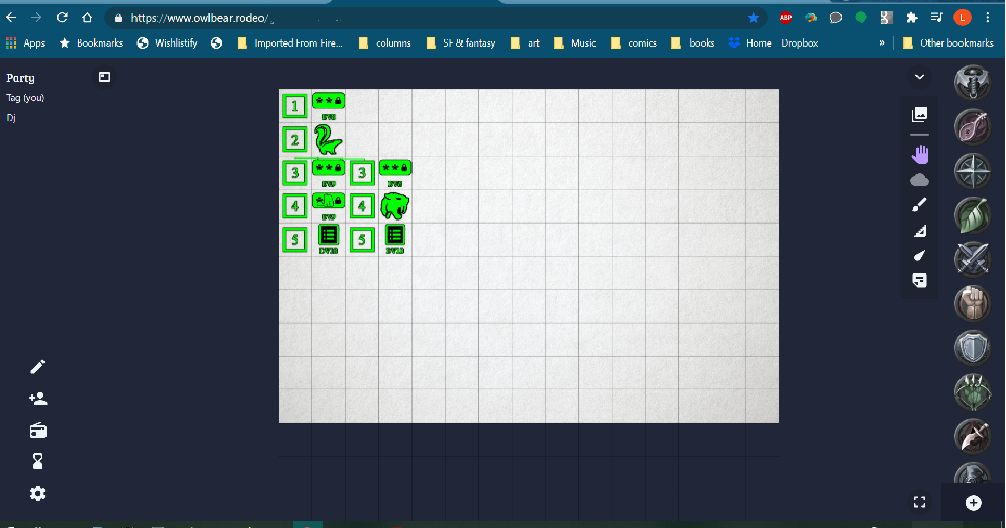

There are some downsides to Owlbear Rodeo. The biggest for many groups is probably the lack of any voice or chat. There is “experimental” (beta?) audio sharing but that just allows a GM to share music or sound effects with the group, not host a chat. So the group will need some other way to communicate if an actual encounter is being run, as opposed to just showing a copy of Captain Maddy Blackmane’s Secret Treasure Map to the party.
Another con is that the July 2020 tutorial videos on Owlbear Rodeo’s YouTube channel haven’t been updated to the current version. The tool icons look and function the same, but where they are located and how to access them have changed. I suggest SlyFourish’s “Owlbear Rodeo for the Lazy D&D Dungeon Master” YouTube walkthrough. It’s less than 30 minutes, is very clear, and covers pretty much everything. Plus every topic is timestamped.
Not necessarily a drawback – some people might consider it a plus in fact – is that Owlbear Rodeo doesn’t save your game and maps on a server. Those are saved on your machine. This means that if you switch computers or go from your laptop to your tablet, you won’t have those, unless you upload again from your current device. Keep this in mind.
I really like Owlbear Rodeo. It’s meant for groups like mine, where we just need a battlemap once in a while; already have Discord (or another platform) for chat and dice rolling; and we aren’t already set up on Fantasy Grounds or another of the “Big Name” VTTs. So if that describes your group, or your group just wants to try out gaming with a VTT, no strings attached, check it out.
Credits: Thanks to Ogehn for pointing out this gem. Thanks to Empty Bacta Tank for allowing me to use his custom Cyberpunk NET Architecture in the screenshots.
